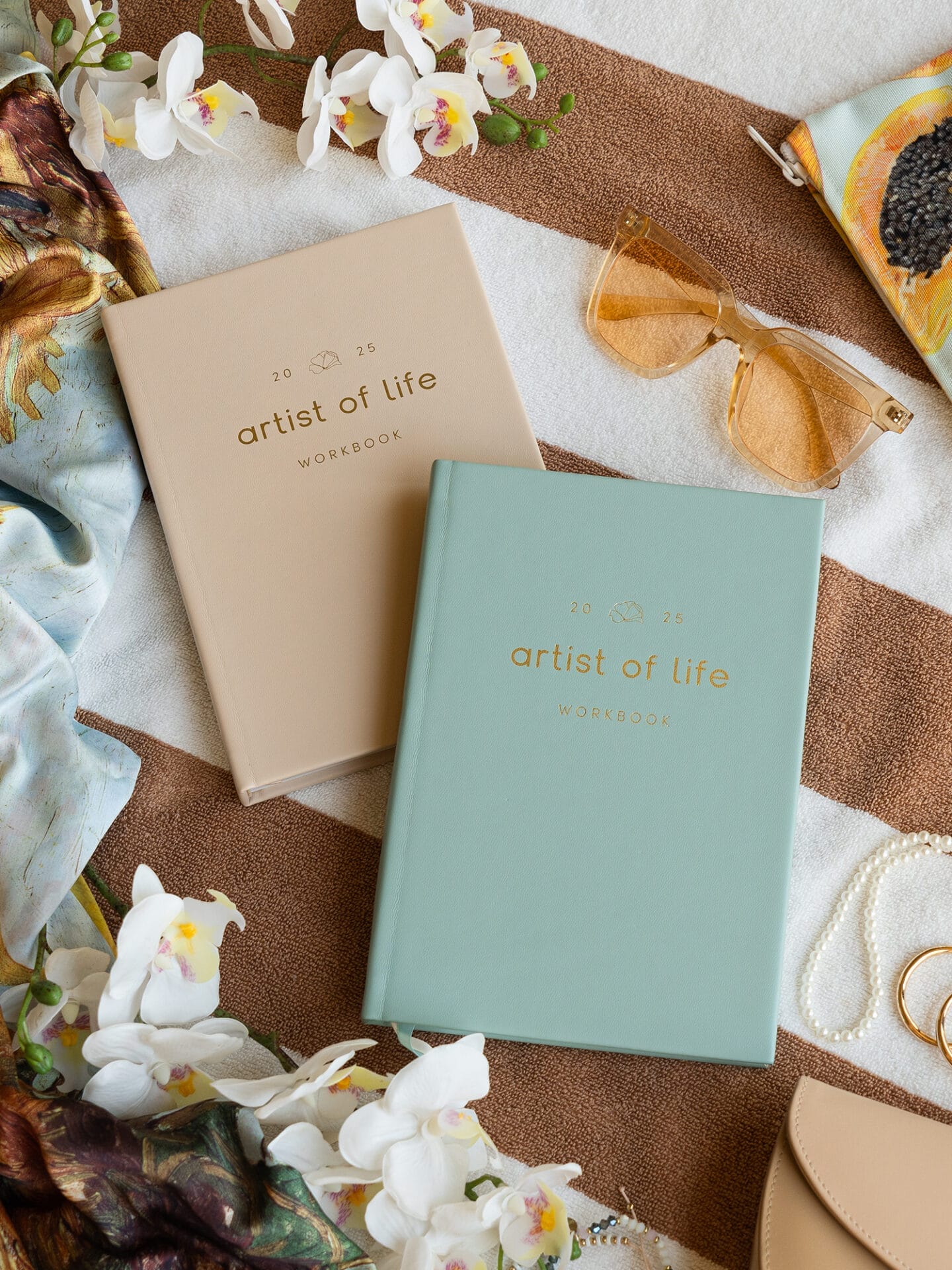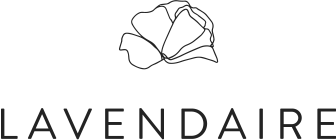Productivity Tips: How I Plan & Organize My Life

This post is sponsored by AMD. All opinions are my own.
Q4 is always the busiest time of year for Lavendaire. With the launch of the Artist of Life Workbook and new year content, it’s crucial that I plan ahead and stay organized in order to be productive. Today I’m sharing how I plan & organize my life to get things done, from how I organize my to-do list to how I plan my days & weeks. I’ll also share my tips on time management & overcoming procrastination. Thanks AMD for sponsoring this video.
How I Organize My Projects & Tasks
I use Trello to organize my projects and tasks. The first column on my Trello board shows the top priority projects that I have going on at the moment. I always have more projects that I’d like to work on, but I keep the three most important projects listed up top so that I know what to focus on and give priority to at the moment.
As for my tasks, I’ve created lists for different types of tasks: “writing/planning,” “shooting,” “editing,” “admin,” and “2 min tasks.” “2 min tasks” are tasks that take two minutes or less, so to have them all on one list makes it easy to batch those tasks together all at once.
My Time Management Secret: Batching
As you can see, my main strategy is to batch similar tasks together, so that my brain stays in one function. You can be much more efficient if you stay in one function, instead of context switching between different types of tasks. It’s better to stay in “writing/planning” mode for 3 hours straight, rather than spending those 3 hours switching from writing, to shooting, to posting on social media.
In alignment with this concept, I structure my week by blocking out themed days where I spend my day focused on one type of task.
For example, writing days are days where I’m not wearing make-up, and I’m just writing on the computer. As you can see, I’ve been trying out this new AMD-powered HP ENVY x360. Thanks to its new Ryzen mobile processor, this laptop has enough processing power to support all your creative needs. With an AMD-powered laptop, you can multitask with efficiency, and stay productive on the go.
What I also love about this laptop is its convertible design—you can flip the screen to use it in tablet mode—which is really nice for when I just want to edit photos in Lightroom. I love the ease of editing on a touchscreen, but with the processing power of a computer. This laptop also has amazing battery life, allowing you to work a full day without needing to charge. Click here if you want to learn more about PCs powered by AMD.


How I Plan My Day
I will typically plan my day using two methods: using the Daily Planner by Lavendaire, or time blocking my tasks on my calendar.
Using the Daily Planner, I will set my intention for the day, then list out my top three most important tasks for the day. In determining those top three tasks, I ask: “If I had to only complete three tasks and be satisfied with my day, what would they be?”
If I really need to be efficient, I will time block my tasks on my calendar, so I know exactly what I should be working on at any given time of the day. I’ve started doing this more often this year, and it has helped me become more aware of how much time it actually takes me to do tasks. Instead of overestimating how much I can do in a day (which I always tend to do), I have a better gauge of how much I can actually accomplish in a day.
How to Overcome Procrastination
Lastly, my main tips for overcoming procrastination are:
- Recognize that procrastination is a form of fear.
You procrastinate because the task feels “scary” to you. But fear is just a feeling. And you can feel the fear, but do it anyway. Taking action despite feeling fear is a muscle that you’ll have to build. Just like building any other muscle, you have to practice consistently in order to get stronger.
- Break down your task into the smallest, easiest next step possible.
Oftentimes we overwhelm ourselves with a big task that feels daunting. Instead, ask yourself: “What is the smallest, easiest next step I can do to take a tiny step in the right direction?” It needs to be easy enough that you can do it without hesitation, like “turn on my computer,” “open a Google doc,” or “open my notebook.” Breaking down your tasks into bite-sized pieces makes a big task easier to chew.
I hope you enjoyed today’s productivity tips. If you want more tips on productivity & organization, you can view my productivity playlist here. To learn more about PCs powered by AMD like this one, check out amd.com/GetAMD.

How much do you really know about yourself?
Discover more about yourself and what you want out of life with this free downloadable list of 30 self reflection journaling prompts.